Manage Docker with Komodo

As of recently ive started using Docker-Compose with a Docker-compose file.
What always annoyed me was updating of my Stack and not knowing on on which.
It also is a good alternative to Portainer in looks and features.
How to setup Komodo
-
Get the Docker Compose here
-
Deploy it
-
Boom you got the UI.
-
Setup a Server and change the URL to
http://komodo-periphery:8120 -
Now you can use it~
How do i use it?
I use Komodo to deploy my Docker-Compose from Github.
For this i've set it up like this:
-
Open Dashboard and create a new Stack
-
Name it after my Folder on Github e.g
mainstackor change the Project name tomainstack -
Add a Git Repo like this for my case!
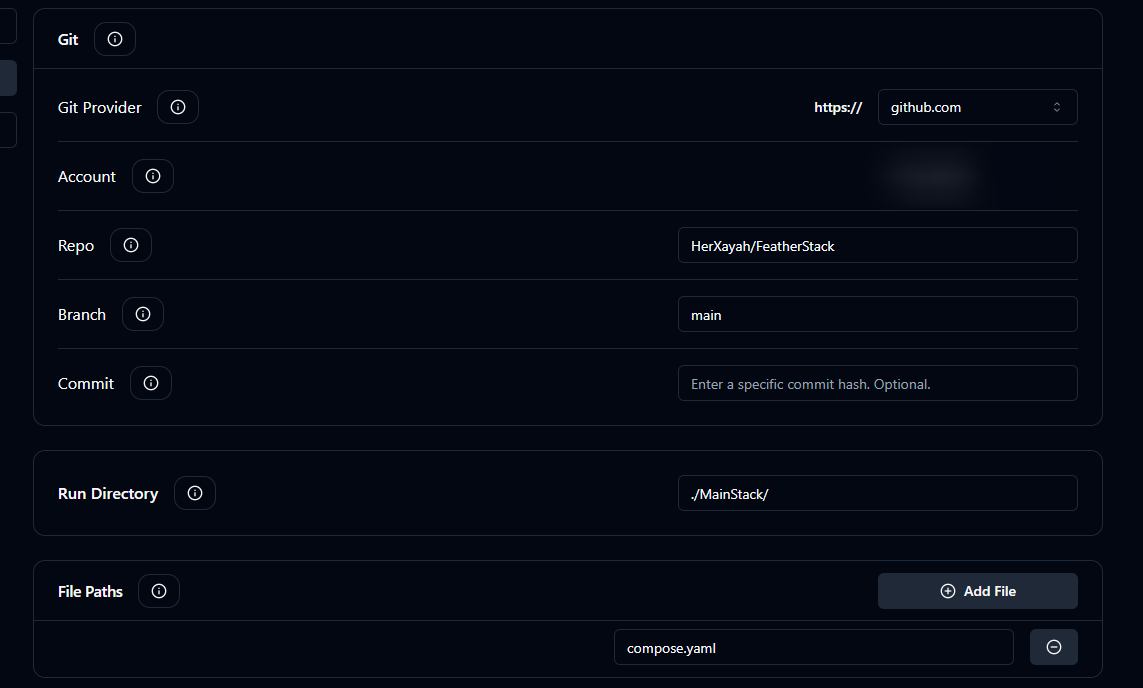
-
Add my environment file!
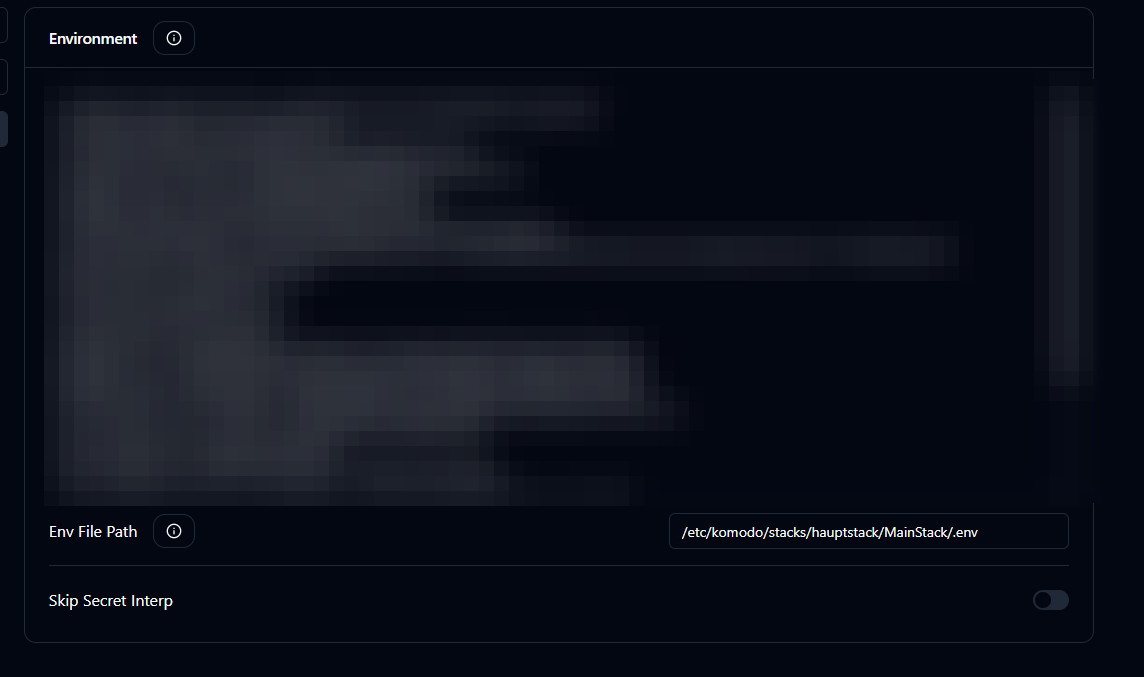
-
Make sure the env File Path is atleast set to
/etc/komodo/stacks/and the the Name of the Stack -> Folder with compose file -
Deploy the Stack and you should see this after it is done loading
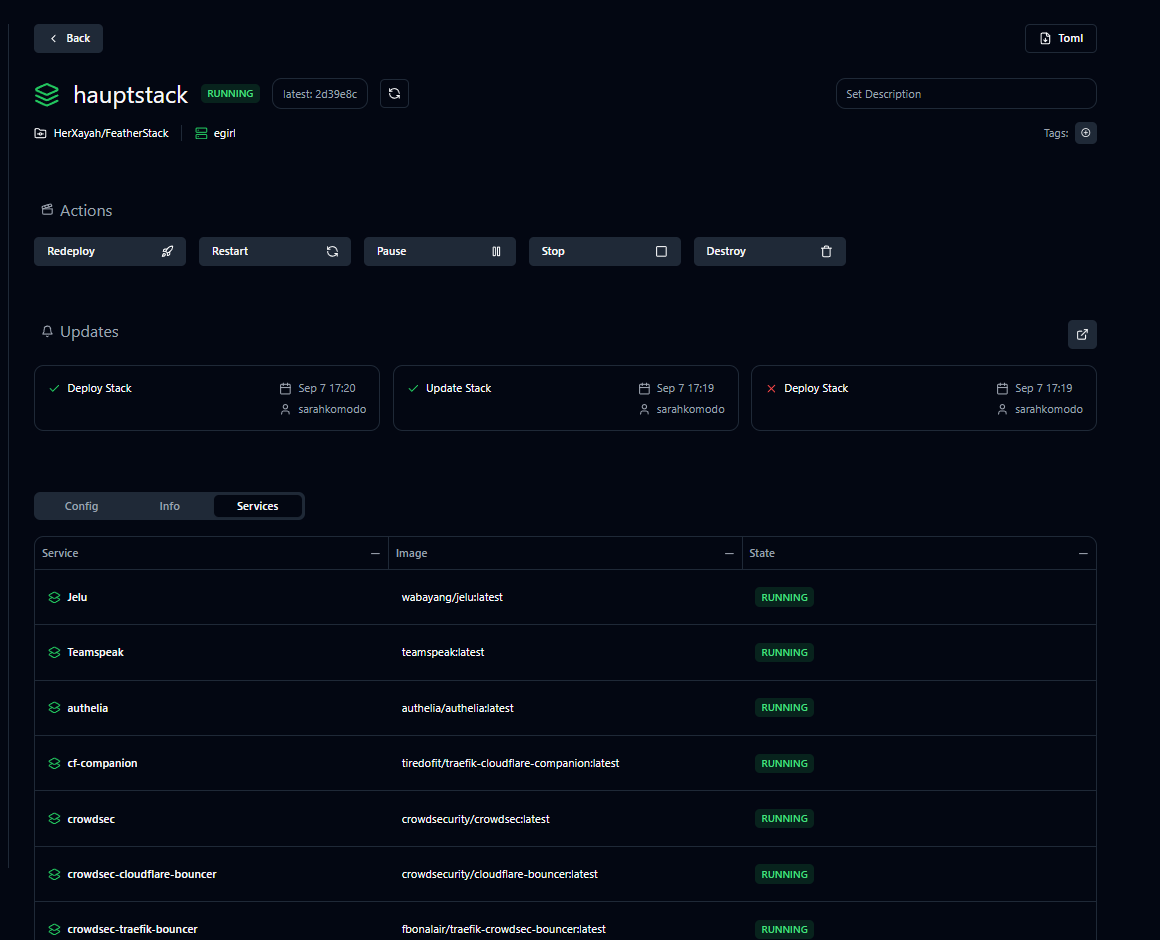

Member discussion