FirefoxSync Server on Unraid

Requirements
- Unraid Licencse
- head attached to your neck
- a server with Unraid
- Docker Setup on Unraid
- Community Apps installed
- Postgresql15 container running
How-To
- Setup Postgresql15 Container from jj9987
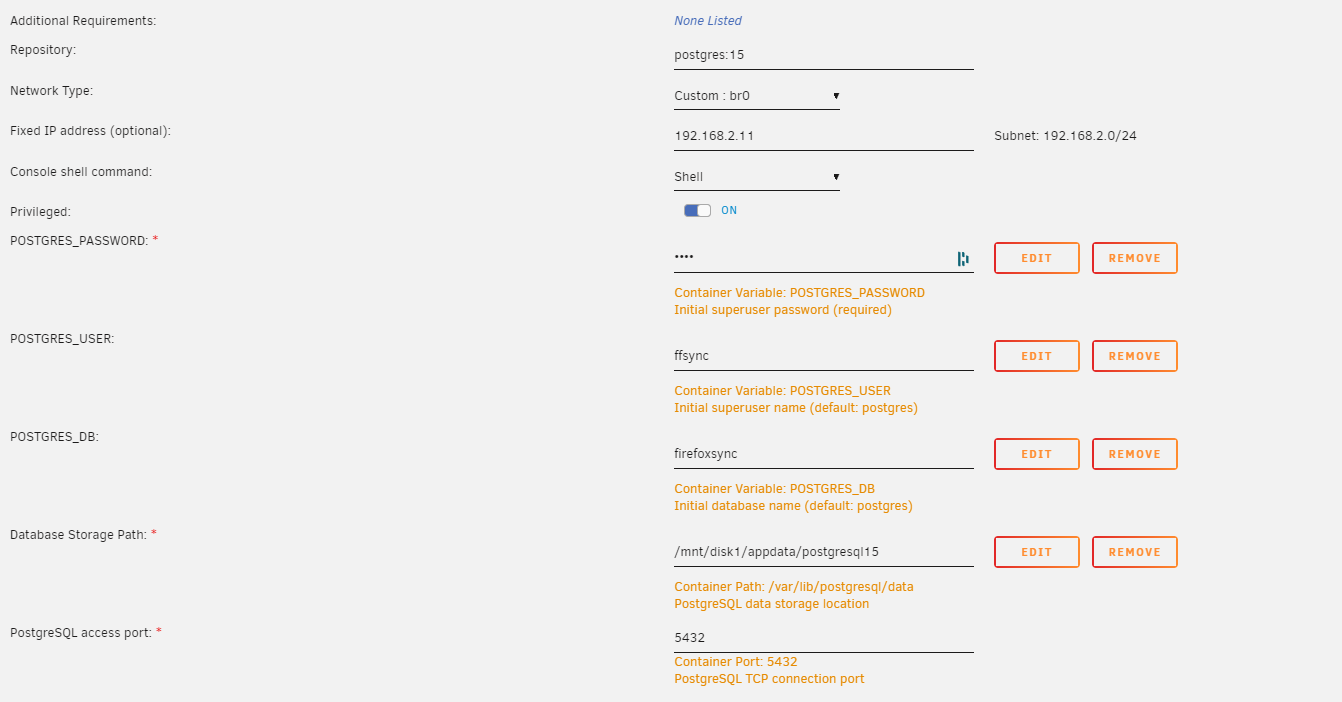
- Open Community Apps and search for "firefoxsyncserver"
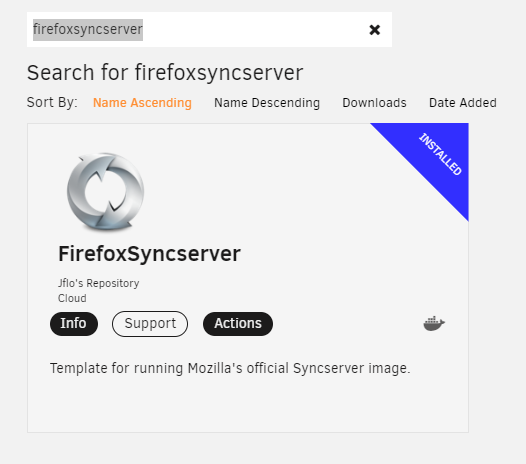
- Customize the Template to your liking. An example from me below and start the container.
( Small note. The SQLite URI is like so: postgresql://user:password@containername:port/dbname )
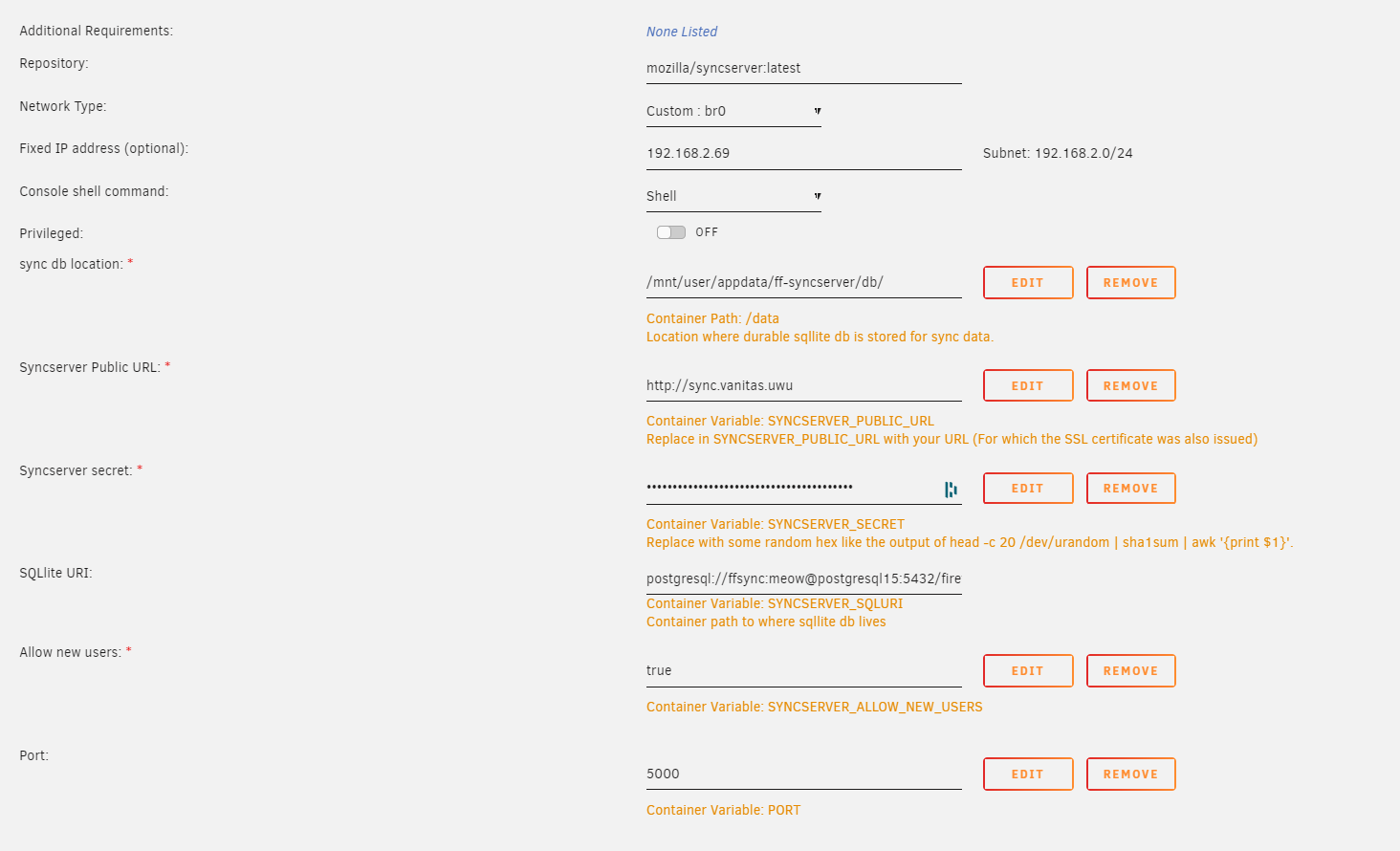
- Once it started, navigate to about:config and search for identity.sync.tokenserver.uri
- Edit the value to your server e.g like me here
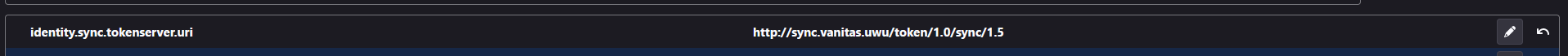
- Sync now and it should work.
If you want to verify if it worked, install adminer or phpmyadmin and login to the Postgresql. You will see something like this
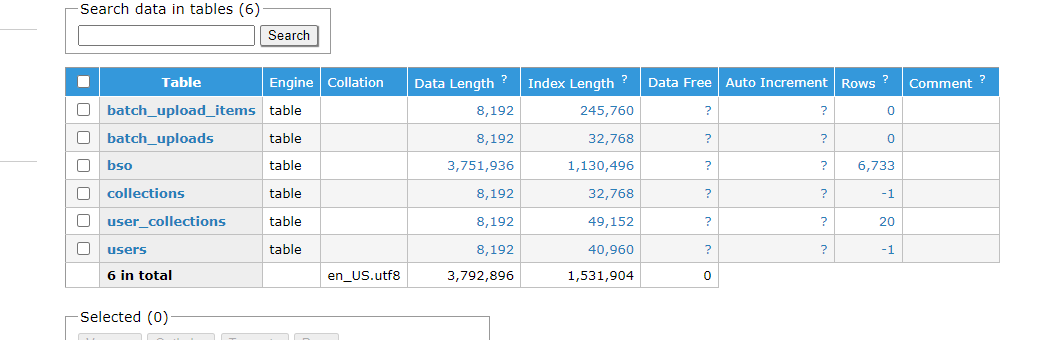
This indicates that it atleast created the tables. For the rest you can open the Log of the FFSync Container.
Open Problems
There is one thing i wasnt able to fix although.
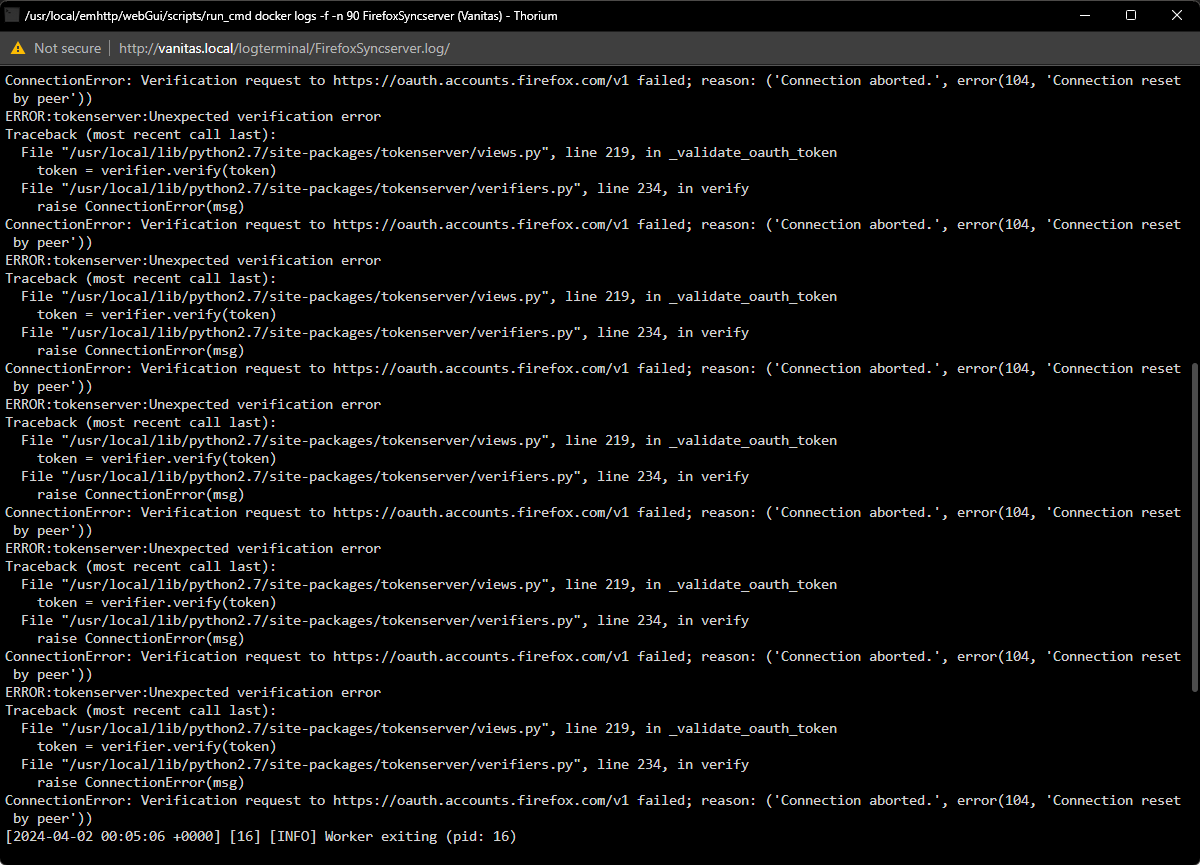
It will at some point spam errors. I have no idea if that impacts usage.
If anyone knows more, feel free to shoot me a message
Thanks for reading.
Sarah out.

Member discussion